Use Project Capitalization, a method of recording cost as an asset rather than an expense, to enter cost for one Work Code, also known as Category, at a time. This approach is used when a cost is not expected to be entirely consumed in the current period, but rather over an extended period of time.
| Access |
| Grant permission to User Profiles in Access User Profiles > select a User Profile > Security > Project Costing > Menu Security > Enter Project Capitalization. |
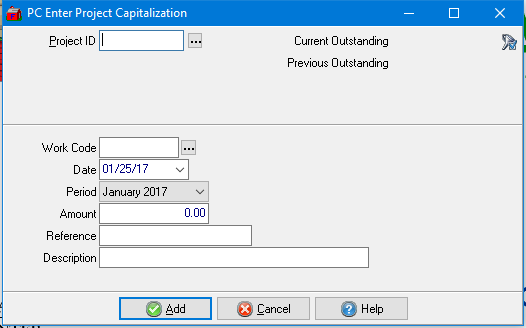
Select the Project by entering a Project ID or search. The Current and Previous Outstanding amounts populate when the Project is selected.
Select the Work Code / Category with recorded Costs.
The Date field defaults to the current date. A different date can be entered using the mm/dd/yy date format or choosing from the drop down calendar.
Select the current or previous Period using the drop down menu.
 Enter the Amount of Current Outstanding to be capitalized.
Enter the Amount of Current Outstanding to be capitalized.
 Up to 17 alpha-numeric characters can be entered as a Reference.
Up to 17 alpha-numeric characters can be entered as a Reference.
 The Description field allows for up to 30 alpha-numeric characters.
The Description field allows for up to 30 alpha-numeric characters.
Click Add to access the GL Distribution window.
Enter the General Ledger accounts required for capitalizing the Cost and click Post. See GL Distribution for more information on this function.
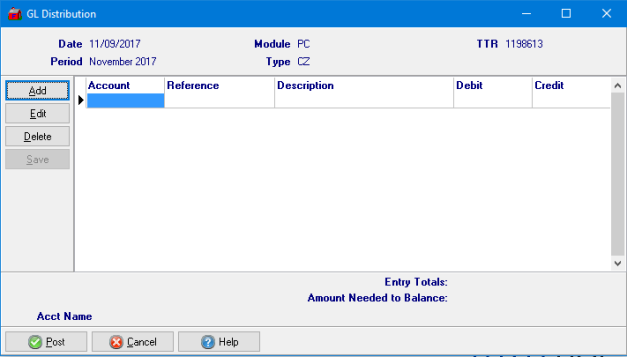
Click Post when all accounts and amounts for each have been added.